My commits are signed by default:
1$ git config --global commit.gpgsign true
After making changes, I was trying to make a commit and I encountered this error:
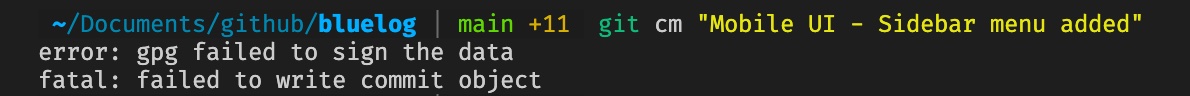
I double checked my name and email on git to make sure that it's the one I used to register the key:
1$ git config --global user.name 2 $ git config --global user.email
I also let git know about my gpg (which I've done it already - but did it again anyway)
1$ gpg --list-secret-keys --keyid-format=long # get your key from here 2 $ git config --global user.signingkey <YOUR_KEY>
but no luck.
Some told me about installing(?) gpg1 and other stuff but didn't wanted to do that. It worked literally 30 minutes ago and all of sudden gpg is deprecated or something? No. I should be able to solve it without installing anything.
So what do you do. You google ofc.
Thanks to stack overflow like always, I tried a solution from this post and it worked like magic. Although I don't know why it works because they didn't explained it.
So here's what you do.
1$ gpg --sign .
that's it. It will ask for your passphrases and once you type that in, try to commit again and it should work.